Version 9.11
To determine what version of postgres you are on, examine the login window. The version of Theatre Manager is in the lower LEFT corner of the log in window, while the version of postgres is in the lower RIGHT corner of the window.
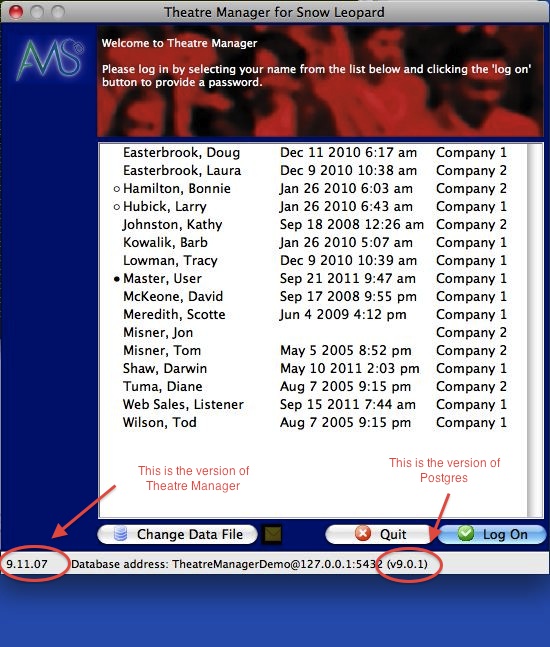
Upgrade Time
The upgrade time from version 9.08 or later is short. Upgrading this version requires, at a minimum:
- Installing TM on a workstation and allowing it to self deploy if you are already at version 9.08 or later.
Key Changes in Version 9.11
The following changes have been made to Theatre Manager since version 9.10
- Important bug fix for web sales for reserved seating under high load conditions
- Improvement in managing the web page update/replacement process
- New features in duplicate patron search and automatic patron merge process
- The minimum requirements for the version of the PostgreSQL database is now 8.4.7 or PostgreSQL 9.0.2 or later due to an issue with the vacuum process contributing to possible bad blocks in a database. Implementing a point release on the database server is quite simple and our team can assist. Please note, that depending on when you upgrade your version of PostgreSQL, you may be installing a more current version then the minimum requirement --> This is OK.
Point Release Version History
Point releases are minor version fixes and small enhancements to any particular version.
- 9.11.00 - Aug 9, 2011
- 9.11.01 - Aug 11, 2011
- 9.11.02 - Aug 12, 2011
- 9.11.03 - Aug 19, 2011
- 9.11.04 - Sep 5, 2011
- 9.11.05 - Sep 9, 2011
- 9.11.06 - Sep 11, 2011
- 9.11.07 - Sep 13, 2011
- 9.11.08 - Sep 16, 2011 - requires either postgres 8.4.7 or 9.0.2 or later. Please note, that depending on when you upgrade your version of PostgreSQL, you may be installing a more current version then the minimum requirement --> This is OK.
- 9.11.10 - Sep 26, 2011
Reports
- Fixed an issue where some fields overlap others on summarized reports
- Improve the Excel export for the generic export function (File->import/Export->Export (or same feature from reports) so that the data is exported by type. There was a small issue with numeric data being exported as character
- Fixed an error displaying times on the season renewal report
- Fixed an occasional issue displaying season renewal report from the season subscription entry window (9.11.02)
- Fix display of order fees on the season subscription report on the second and subsequent pages (9.11.02)
- Enhanced the security checking on the export process to ensure that employee has access to the data record being exported for calendar, projects, resources, patron notes and some other data (9.11.03)
- Change the selection of conditions for data fields to prevent using >= for some types of lookup fields and only use lookup selection instead. You were able to generate some invalid criteria for patron bought for plays (for example) (9.11.07)
- The Donor Program Insert reports has been enhanced to support aggregation of donations by household by selecting 'combine each donation into a single giving level based on household' in the Insert Summary options for this report. (9.11.08)
- Fix the final report total of the debits and credits on the GL Event Summary report - it was totalling on account, rather than GL subtotals (9.11.10)
Web Sales
- Implemented a new folder in the WebPagesEN folder called tmCustom. The folder structure in this folder mirrors the other folders in the 'WebPagesEN' folder. The purpose of this change is so that:
- If a web developer wants to change one of the standard pages, they simply copy it into the same place in the tmCustom folder structure -- and change it there.
- Theatre Manager will look for an changed page here first and if one is not available, it will use the standard page
- In this way, the 'tmCustom' folder becomes a record of any page that is different than the standard page. The intent is it always be able to replace the standard pages and know which ones were changed - this in effect, documents the pages that are known to be different and should improve the upgrade process.
- While you can still change the html pages in the main 'WebPagesEN' folder, this is no longer advised - it is suggested that only standard pages be placed into this folder
- Fix an issue in reserved seating to prevent the condition where a patron was:
- offered some seats
- then used find next best seats one or more times
- followed by using the browser's back button to go to back to a page containing the seats they were previously offered -AND-
- another person was looking for the same seats online at the same time, -THEN-
- in some circumstances, the cart might think that another patron had the tickets. However:
- Under no circumstances could both people have them, so only one could check out with the tickets and the other patron would get a message in their shopping cart that the tickets were not booked.
- In all circumstances, the patron was told of that there are issues as the checked out.
- In all circumstances, the box office and web logs tracked and noted the issue for reporting -- for review by box office.
- Remove a condition that could cause a SQL error on the web listeners (and hand the listener), if the listener tried to send an email and the message returned by the SMTP server was longer than 100 characters
- Track the IP address of the listener that last touched the shopping cart detail record
- Display web log dates and times in seconds
- Improve diagnostic messages on trying to send an email already in error status
- Fix online booking issue for reserved seats introduced in 9.11.00 where anonymous browser checks out, then adds more tickets to cart. They were getting caught by the edit checks to verify the seats. (9.11.01)
- Prevent events that are dated in the future but have been closed from appearing on the web by adding a check for the archived date. Similarly, prevent these events from appearing in ticket trove. (9.11.06)
- Implemented ticket scanning from the tmAttendance.html web page (9.11.07)
- Fix an issue preventing subscriptions from being renewed online - see subscriptions below (9.11.08)
- Passes on web sites with multiple languages now show up in any language that the user selected instead of only the primary language designated by the venue (9.11.08)
- Added an extra edit check to the web sales process to prevent using a default mailing fee if it is not enabled for the web (9.11.10)
Facility Management
- Revised the from to date/time on volunteer information to be date/time stamps and make them better able to related to the calendar
- Add project or calendar to list of possible windows to open at startup
- Show status of tasks in legends
- If two people are trying to edit the same filter, ignore the conflict
- Add description to a timeline marker to conveniently find them
- Fixed issue where non-owners of a task could delete other tasks under certain circumstances
- Slightly altered date and time entry for volunteer/personnel component to be a date/time field in all cases to make it more consistent with the facility management calendar needs. Volunteer/personnel activity times are entered as date and time as a unified field. if the volunteer activity is associated with:
- neither event nor performance, then you must enter hours of work
- only with event, then you must enter hours of work
- with a performance, then Theatre Manager can calculate the hours of work automatically for you.
- Projects can now be created by selecting a number of tasks on the task list or calendar and right-Click to create a project (9.11.02)
- Revise the interface to project markers to make it easier to manage them (9.11.02)
- Add a new feature on the gantt chart view to allow showing of the tasks by participant. Currently, you can only view the project in this gantt chart mode and not edit it (9.11.02)
- Spam in the scheduling account is now deleted. Spam is considered anything without an ICS attachment (9.11.02)
- Add new icons for project markers (9.11.03)
- Colour numbers are no longer shown in lists as they are internal values only (9.11.03)
- Added a calendar icon to the event list and event detail window so that you can quickly create a calendar using the performances, tasks, projects and volunteer information related to an event (or a number of events) (9.11.03)
- Some minor performance improvements when entering data on the task detail window (9.11.03)
- Add feature to print the 'participant' view of the gantt chart. This coincides with an earlier enhancement to change the gantt chart to/from view by task to view tasks by participant. (9.11.04)
- Fix issue in notification window where 'urgent' notifications (that were not read by the user) were being cleared the next time the notification timer ran 10 minutes later. (9.11.04)
- All Icons on the toolbar will now display the correct size if the user prefers to 'view small icons' on the gantt chart (9.11.04)
- Minor performance improvement formatting dates on calendars (9.11.04)
- Add feature to show birthdays and anniversaries on calendars shown from the mail list window (9.11.04)
- Fix issue where notification window would reappear under some circumstances after it had been dismissed and it should not have reappeared. (9.11.04)
- Printing a project invoice can now print the estimate amounts even if it was billed as well as estimate totals. (9.11.04)
- Group calendars (like tasks in a venue) now show the date range on the title if more than one day is showing on the calendar. (9.11.04)
- Facility totals on the task detail window now update correctly when personnel and resources are added. (9.11.04)
- Taxes now display on the task detail window relating to personnel and resources. (9.11.04)
- For two week view, the proper date in the calendar navigation at the bottom is now always the first date shown in the calendar column. (9.11.04)
- The size of the checkboxes in the calendar filters are now the same as all other checkboxes to improve readability. (9.11.04)
- Taxes are now calculated properly after discounts are applied to a resource on a task (9.11.05)
- Discounts are now included in the totals for the project to show the proper costing. (9.11.05)
- Fix a display issue on the gantt chart that occurred after changing its colour when the task contained a suspension. (9.11.05)
- Numerous minor display fixes, updates to tooltips for consistency. (9.11.05)
- Make a small adjustment to formatting of invoices when multiple projects are displayed on the same invoice. (9.11.06)
- Tasks are now created with the fiscal year of the project. (9.11.06)
- Quick add of a task will no longer add a task if it is the first one in the project as the quick add needs at least one other task in the project to act as a template (9.11.06)
- Added lookup of project on a task to make it easier to associate a task with a different project. (9.11.07)
- Adding a task to a project for the first time no longer replaces some data (like venue or performance) in the task with the project defaults. (9.11.07)
- Taxes from each of the tasks in a project are now displayed separately on the project window for easy reference. (9.11.07)
- Minor interface changes to various facility screens (9.11.08)
- The icon for the 'Notification' window has changed on the 'Patron Sales' menu and has a new shortcut (cmd-i). You can also open the Notifications window from the calendar now (9.11.10)
- You can drag an entire mail list (or more) onto the task participants to invite an entire mail list to a meeting. (9.11.10)
- Improve the performance saving and closing the task window (9.11.10)
- Changed the volunteer activity window to no longer accumulate volunteer hours for a person if they were a no-show for the activity (9.11.10)
Sales Process
- Fix an issue for passes/gift certificates where tax rate 2 was applied so it will now calculate the tax total on the order correctly. To be affected by this issue, you would have needed to be adding tax2 to passes and gift certificates and would have seen end of day imbalance issues that needed the order to be rebuilt to be correct the rare situation. (9.11.03)
- Add capability of order fees for donations, gift certificates, season renewal notices and season renewal bookings when taken at the box office. This feature was already available online and previously manual at the box office (9.11.03)
- Implemented a percentage fee based on the current item being added to the patrons order at the box office. e.g. you can now add a percentage fee when adding a donation or a gift certificate if desired. Previously, this was a manual effort at the box office and automatic for internet sales (9.11.03)
- Fix issue for venues using Moneris as a service provider that had the optional address verification service enabled which prevented any authorizations from occurring (9.11.04)
- Fix issue with Authorize.net to properly send CVV2 numbers that were 2 digits long. (9.11.04)
- Alter the patron rebuild process to ignore patrons where there is an order that are in process of being sold as totals might be in the middle of a transaction. (9.11.04)
- A payment of a voucher number where the value of the payment is zero will now turn off the 'reservation only' setting on an order as it is a first payment. (9.11.10)
- Implemented right-click, refund tickets from the patron ticket list window (9.11.10)
- Creating a new performance will now set the hold count fields in performance and event records if the user chooses to create the performance using the default holds. The hold counts on these records were informational fields only and verification of a performance always corrected these totals if they were wrong in the past. (9.11.04)
- Change the minimum security requirement for uploading an icon to the event web site from 'delete' to 'edit'. (9.11.04)
- The cash flow tab on the event window will display a message at the bottom if Theatre Manager determines that there are 'reservation only' sales for this event. The message indicates why the cash flow and G/L cannot match the revenue tab and by how much. Once all reservation only orders containing tickets for this event receive their first payment, this message will go away. (9.11.08)
- Fix an issue preventing Season Subscriptions from being renewed online. This issue was introduced in version 9.11.00 when additional tests were put in place on tickets in shopping carts to prevent users from using the back button to access prior offered tickets (9.11.08)
- Subscriptions that are added to a cart and cancelled online now ensure that the control house tickets are always returned to hold instead of relying on the prior hold status. (9.11.08)
- Subscriptions that are set up by the box office and in the 'new-seats assigned' state but have not yet been booked can now be renewed by the patron online - requires a web page change below (9.11.08)
- The names of two subscription status have been revised to better reflect their meaning and one new one has been added to support a new feature (9.11.08)
- 'New-Requires Seats' is now 'New-Needs seats or booked'. It always meant that the favourite seats needed to or had been assigned to the subscription and was awaiting the final booking phase.
- 'New-Seats Assigned' is now 'New-Subscripition Completed'. This status could meant that a new subscription had finished the reservation process.
- 'Cancelled-Internet (new)' is a new status that occurs when a patron decides that a 'New-Needs Seats or Booked' subscription should be cancelled online. The patron can re-instate the subscription if they wish. (9.11.08)
- The subscription renewal statistics report now counts any subscription that is cancelled by the user via the internet in the cancelled column. (9.11.08)
- Subscription packages shown online now only appear if the desired seat count and the number of favourite seats match. Previously, they appeared, but could not be booked and an error was shown to the user. This approach ensures that only properly set up subscriptions appear on line and that the user can check them out and pay. (9.11.08)
- Additional error checking if all seats in a package are in the past (9.11.08)
- Improved the best seat search function for situations where all seats have the same best seat number (9.11.10)
- Renamed the payment source and payment origin fields to better match the screen input fields and change entry of those fields from text to selection from list
- Renamed the payment source and payment origin fields to better match the screen input fields and change entry of those fields from text to selection from list
- Set some data fields in the calendar and address records in the database to be essential criteria so that they show up when building report criteria (instead of having to set to all criteria) (9.11.03)
- Fix the export and import of theatre maps to create a .tmm file (9.11.03)
- Reenable exporting of lookup fields in exports (9.11.04)
- Allow exporting of some additional fields from the address-link, merchant setup, patron mail list, season package, season subscription, mail list descriptions and transaction records. (9.11.04)
- Fix patron import process to support 'New' and 'Replace or New' options. (9.11.04)
- Letter merge now supports displaying the media data in the letter. (9.11.04)
- Addition of automatic duplicate patron merge process. (9.11.05)
- Add a feature to a number of list window to allow removing some lines that are visible in the list. You access it by selecting some data in a list and right-clicking to select 'remove from list' (9.11.05).
Examples where this might be useful are:
- There could be some data in a list and you want a report. The list report process shows all rows from the list. If you remove some unwanted rows, you have even more customizability of the contents of reports from lists.
- You might have some patrons in a list that you want to remove before running the automated merge feature on the contents of the list.
- Add a trace log to show the SMTP conversation if there is an error when using the 'test email' functions. If an email sends successfully when the test button is pressed on company preferences or employee preferences, nothing shows. If it fails, the complete conversation with the SMTP server will be shown to help diagnostics. (9.11.05)
- Window Preferences now track the platform and window resolution. This means that a user who switches between OSX, XP and Windows 7 can have separate setups on the same resolution of monitor. Before this change, users who migrated from windows 7 to XP could see windows opening offscreen and not be able to fix it. Windows 7 uses more room for toolbars than any other platform. (9.11.05)
- Add support for importing patrons direct from Excel documents without requiring saving as text only. (9.11.06)
- Opening a window (from a list) for a record that was just inserted will bring the newly inserted record to the forefront if it is still open. (9.11.06)
- Implement mechanism to completely delete an outlet from a database under very controlled circumstances. (9.11.07)
- Changed login window to display the email that a forgotten password will be sent to in the tooltip, after selecting the employee from the list of users. (9.11.07)
- Year end rollover process now shows the date/time of the last backup and improves the existing display of the advice to users to make a safe copy of the year end backup for posterity. (9.11.07)
- Improve geo-encoding of addresses when using google maps and for ticket trove. (9.11.08)
- All list windows have a small enhancement where a 'between' search will automatically resize the two fields proportionately if the entire window is resized (9.11.08)
- Patron has volunteer activities search string is now maintained as a patron is permitted to do certain activities in the volunteer module. This enhances the report searching capabilities (9.11.10)
- Improved the performance of doing eblast and mail merge (9.11.10)
- Turn scaling and keep aspect ratio on for any picture in the patron record. That means you do not need to crop the picture before saving it. (9.11.10)
- R=Required Page Change - must be made
- M=Mandatory. Only make the page changes if you want one of the new features.
- O=Optional. Mainly cosmetic or only make the change if it is needed because you want to implement the feature that the description column speaks about. Existing web pages should still work with this version of Theatre Manager - so this change can be deferred to later.
Event Setup
Season Subscriptions
Miscellaneous
Changes to Web Pages
Please download the latest web page updates and compare the web pages to your existing pages. (If you have already implemented the 'tmCustom' folder, you can simply replace the pages below). The following itemizes the changes made to web pages:
In the 3rd Column are 3 flags.
| Files in the each outlet directory (1/WebPagesXX) | ||
| tmTickets.html | There is one change to tmTickets.html that adds the link to TicketTrove if you wish to make it available to your patrons. If you make the change, we also advise setting up information in Theatre Manager to highlight your venue or events in a way you'd prefer. | O |
| tmCustom | The other change you may wish to make for this set of web pages is to move only the pages you've customized to the separate folder tmCustom folder -- to make future changes much easier for you. Please refer to the standard web pages to get the directory structure of this new folder | O |
| TMattendance.html | This web page can be used to scan tickets with a tethered bar code reader via the web listeners. If you wish to use this feature, you must replace the existing file with this one. | O |
| TMsubscriptionsRenew.html | Correct a field on the web page to show the correct subscription series that the patron is renewing. Also, add support for renewing subscriptions in the state 'new-not yet booked' so that patrons can now checkout and pay for new subscriptions set up by the box office via the web listener. | O |
| Files in the main templates directory | ||
| rowSubRenewHeader.html | Added support to allowing patrons to renew a subscriptions online where it was set up in the box office as 'new-not yet booked' so that patrons can then check themselves out. The intent is to keep new subscription statistic tracking separate from renewing subscriptions (TM always did this) and allow this new subscription to be paid for online. | O |
Theatre Manager 9.11.05 Released
 Version 9.11 has been released as part of the support agreement. Please refer to the full release notes about version 9.11. The release is minor - but since it fixes an important web issue, all venues are encouraged to upgrade.
Version 9.11 has been released as part of the support agreement. Please refer to the full release notes about version 9.11. The release is minor - but since it fixes an important web issue, all venues are encouraged to upgrade.
Key Changes in Version 9.11.05
This key list of changes are:
- Ticket Trove 1.02 is released on the app store with native iPad support and a feature that allows patrons to save their favourite venue.
- There is a new feature to help identify and automatically merge duplicate patrons
- There is very important web listener change to better handle patrons who might use the back button on a browser to look at old offerings
- The process of updating web pages has been improved to help manage future updates (there are no required changes for this version)
- Ongoing changes to facility management based on customer feedback.