You are here
Best Seating Setup
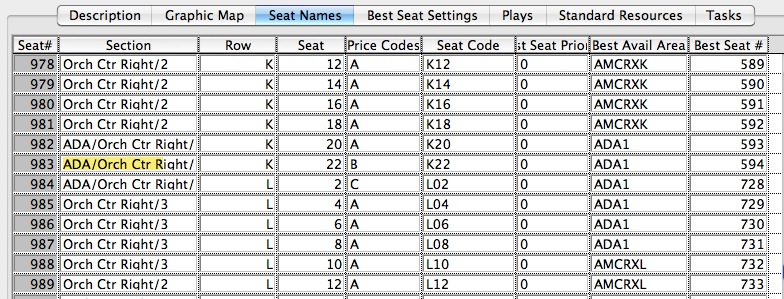 The setup for best seating has a some strategies for you to consider.
The setup for best seating has a some strategies for you to consider.
There are four columns that require special attention for ADA seating:
- Best Seat #: We recommend ADA seating be highest number in the Best Seat # column where possible. This means, the best seat algorithm will chose the ADA seats last - every time. It reduces the effect of them being selected by any patron unwittingly.
- Best Avail Area: Name the Best Avail Area column with a clearly identifying nomenclature such as ADA or WC. If you have multiple accessible areas, then name them ADA1, ADA2, ADA3. This way they are considered separate by Theatre Manager.
Notice in or example, there are only 3 ADA seats in this area (seats 982, 983, 984) but the ADA act requires that companion seats be available as well - up to 3 companion seats per ADA seat subject to availability. If you make them in the same row, add the caption ADA to the Best Avail Area for sufficient seats to meet your ADA requirements.
These seats should always have a higher Best Seat # than the actual ADA seats. This way, in cases of sellout, you can sell those seats to able-bodied person (they do not have to be saved for companion seats)

If you place a '#' at the end of a best available area, it has a special meaning. It causes MT to make two passes of the seats, offering a subset preferentially before offering the rest of the seats if nothing else is left.
- Seat Flag:: place a 1 in this column to indicate that there are notes associated with this seat (see next field - below)
- Seat Note:: Add a note to the seat clearly indicating that it is for ADA access. In the text, you may want to:
- label it as wheelchair, removable seat (call ahead), companion seat, bed capable, transfer only
- add other data that a lesser abled person may need in order to select the seat, such as accessible via ramp or elevator.
- Add a UTF8 wheelchair character to indicate accessibility. It will display online per the example below. The character was copied and pasted from this web site and displays in most browsers.
- some venues also include notes to indicate that fully capable patrons may be asked to move if they select this seat and other policies notes
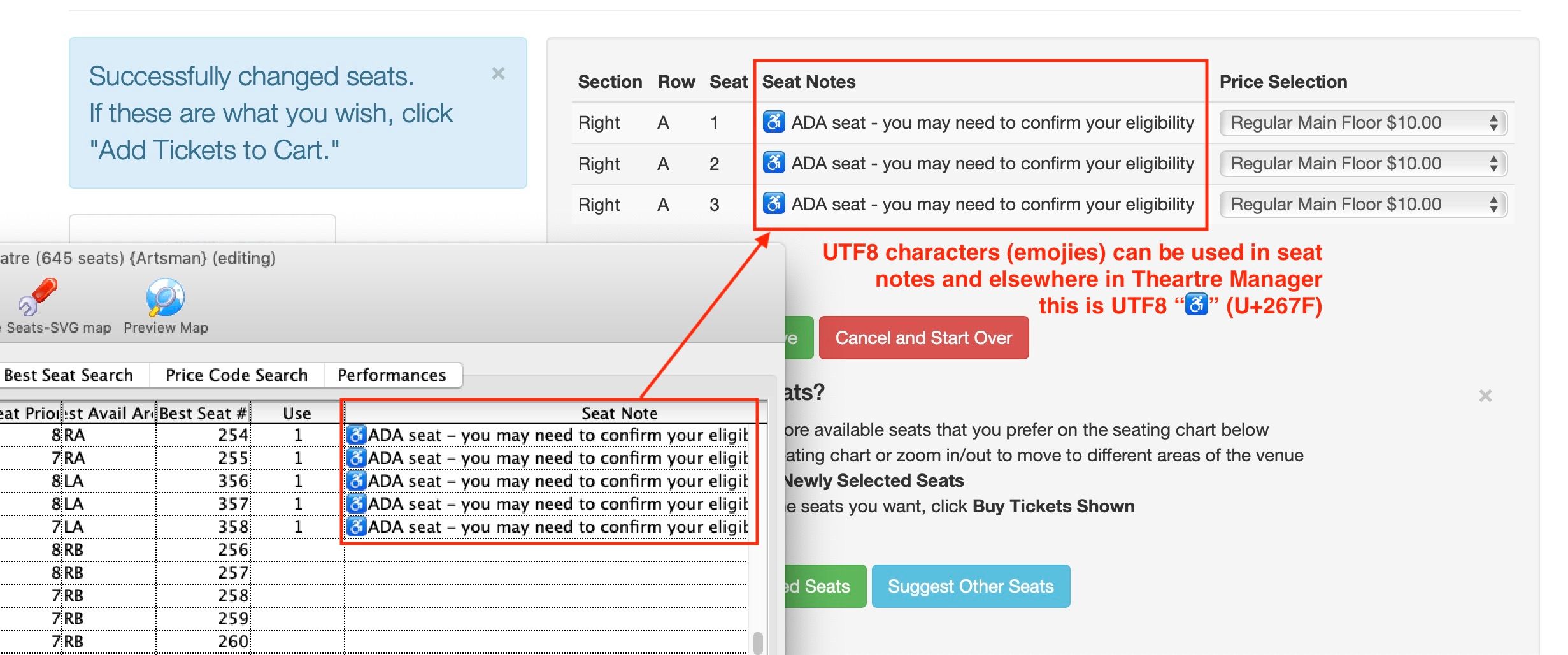
 |
Theatre manager has a feature called
Associated Seats that can be useful for ADA seating setup.
If you associate a group of ADA seats as the primary seat and companion seats, then booking one of them will automatically hold the others for the same patron until you manually release them. |
