You are here
Creating a Commission
You will need at least one commission table to allow for cross Outlet sales. The value of the commission table may be $0, if you are not charging a commission between Outlets, however you will still need the setup for Theatre Manager to function correctly.
To Create a new Commission Table, you perform the following steps:
- Open the Commission Setup window.
Click here for more information on opening the Commission List.
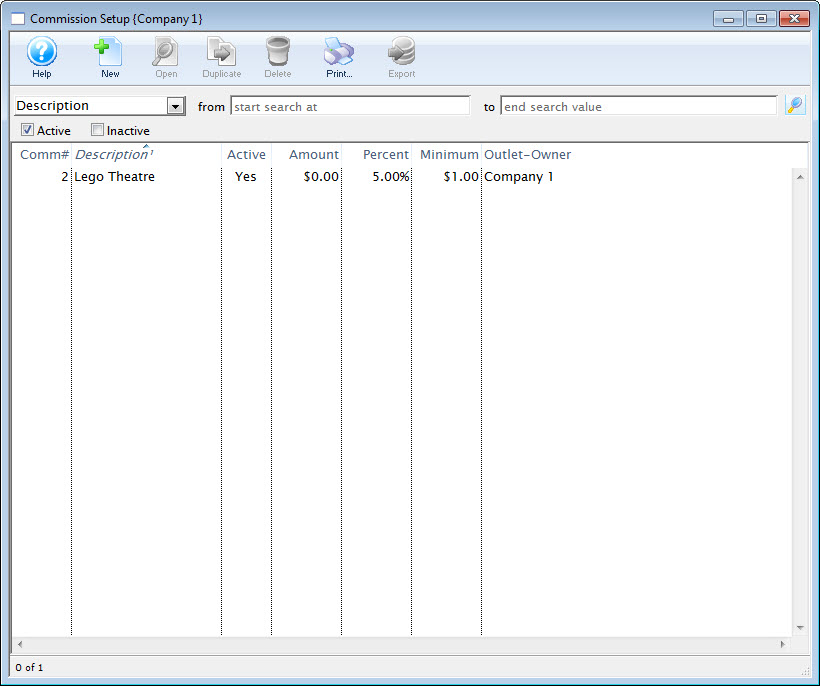
- Click the New
 button.
button.
The Commission Detail window Opens.
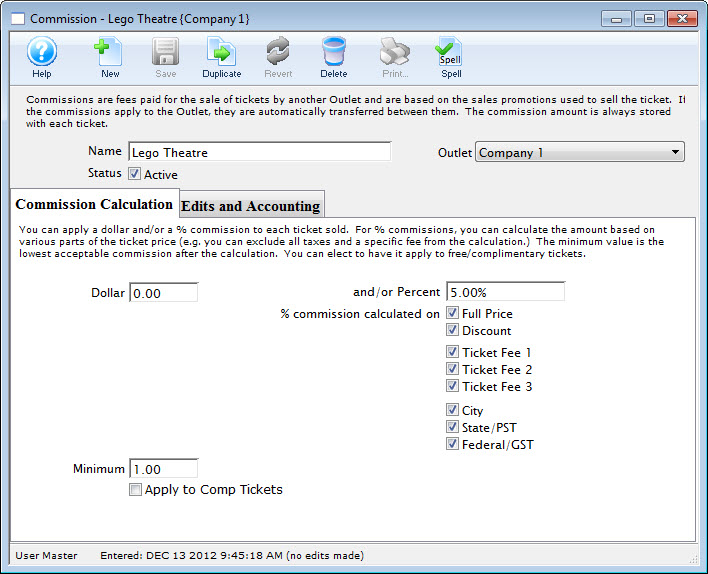
- Enter the Name of the commission.
- Enter data in the Commission Calculation tab.
Click here, for more information on the Coommission Calculation tab.
- Click the
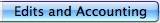 tab.
tab.
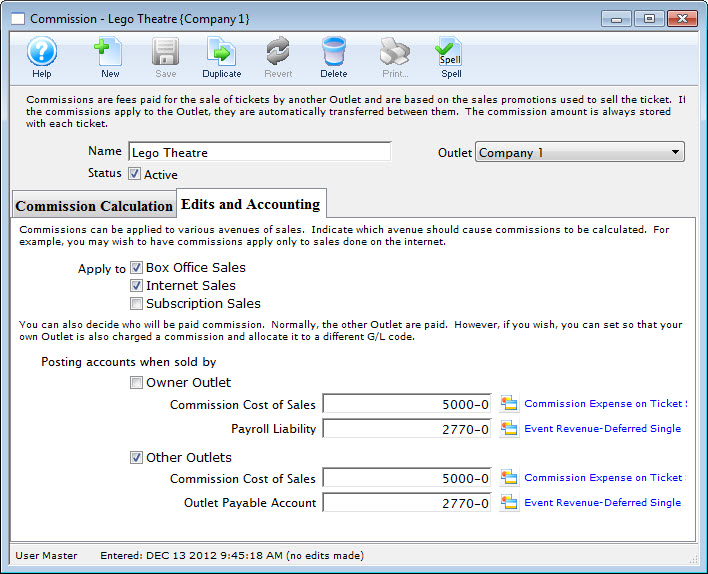
- Enter data in the Edits and Accounting tab.
Click here, for more information on the Edits and Accounting tab.
- Click the Save
 button.
button.
The new Commission is now created.
