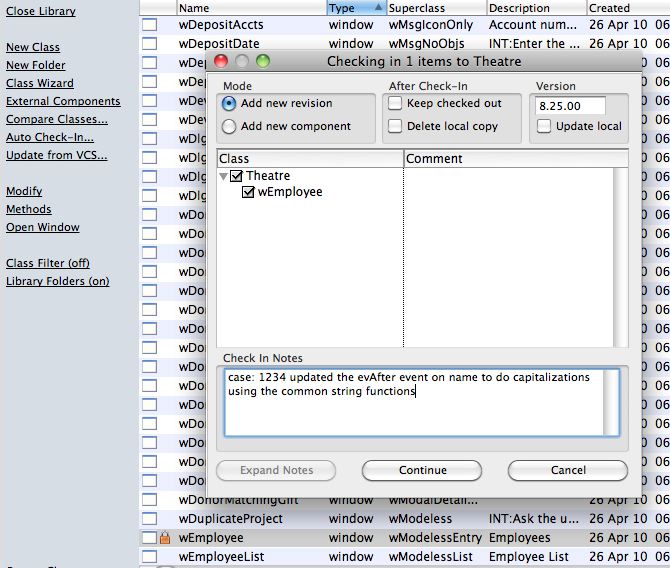You are here
Checking In Changes
When you are ready to check in units, either right click on the specific class and check-in or use the ‘Auto Check-in’ option on the window. When you select either, you will be presented with a list of classes you have checked out. Click on the classes that are to be returned to the VCS.
When checking in, make sure that you:
- put the issue number from FogBugz in the check in notes (if available).
- add an explanatory comment with the case number
- indicate the severity of the issue and scope of the change
- update the version number to match the current release version to indicate when it was fixed.
- Complete the case number in FogBugz and to indicate its status, mark it complete, ready for testing and put in release notes into FogBugz as well. Ideally, the release notes and the check in notes should be the same.