You are here
Get Latest Revisions
To get the latest code to an existing library, click on the ‘Theatre’ icon and then ‘update from VCS’ link. A list of changed components is presented to you. Copy them out ‘read only’ if you do not plan on changing them. Do not fill in the ‘Check Out Notes’
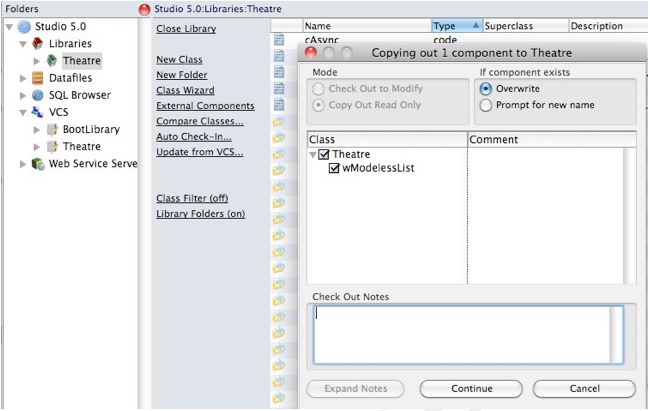
Check the recursive checkbox, and when the Build tree check box appears check it as well. Click OK to begin the get process.
It is possible to build prior revisions of the code based on labels. Labels are applied to each major release and the Build Manager will perform that task when a release is done.
Classes can be deleted or marked deleted in the VCS when they are no longer required or referenced. For that reason, it is recommended on a periodic basis (eg when a major release is completed, or you have finished a project), to check in all code and then rebuild the library.
